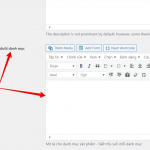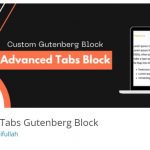Nếu bạn đang là một seoer bạn đang làm web vệ tinh để đi backlink cho web dự án, bạn muốn đi copy bài viết của người khác, nhưng một điều xẩy ra là ảnh bạn phải lưu về và up lên hosting của mình, việc này làm mất thời gian cảu bạn, có cách nào để tự động sao lưu hình ảnh từ web của họ về web của mình một cách nhanh chóng và tự động đặt tiêu đề, mô tả cho ảnh này.
Dưới đây là một đoạn code khã dễ để giả quyết vấn đề trên, bạn chỉ việc copy và pase vào là được.
Code cực dễ Tự Động Lưu Ảnh Vào Bài Viết WordPress
Ưu điểm của code này
Tự động lưu tất cả hình ảnh khi copy từ nguồn khác chỉ thông qua 1 lần bấm save. Code ổn định không bị lỗi trên các phiên bản wordpress
Nhược điểm
Nó sẽ tự động lưu nên mình ko kiểm soát được số lượng, dung lương cũng như tên của các file ảnh đó.
Để sử đụng bạn copy đoạn code sau vào file functions.php trong thư mục theme bạn đang sử dụng nhé
class Auto_Save_Images{
function __construct(){
add_filter( ‘content_save_pre’,array($this,’post_save_images’) );
}
function post_save_images( $content ){
if( ($_POST[‘save’] || $_POST[‘publish’] )){
set_time_limit(240);
global $post;
$post_id=$post->ID;
$preg=preg_match_all(‘/<img.*?src=”(.*?)”/’,stripslashes($content),$matches);
if($preg){
foreach($matches[1] as $image_url){
if(empty($image_url)) continue;
$pos=strpos($image_url,$_SERVER[‘HTTP_HOST’]);
if($pos===false){
$res=$this->save_images($image_url,$post_id);
$replace=$res[‘url’];
$content=str_replace($image_url,$replace,$content);
}
}
}
}
remove_filter( ‘content_save_pre’, array( $this, ‘post_save_images’ ) );
return $content;
}
function save_images($image_url,$post_id){
$file=file_get_contents($image_url);
$post = get_post($post_id);
$posttitle = $post->post_title;
$postname = sanitize_title($posttitle);
$im_name = “$postname-$post_id.jpg”;
$res=wp_upload_bits($im_name,”,$file);
$this->insert_attachment($res[‘file’],$post_id);
return $res;
}
function insert_attachment($file,$id){
$dirs=wp_upload_dir();
$filetype=wp_check_filetype($file);
$attachment=array(
‘guid’=>$dirs[‘baseurl’].’/’._wp_relative_upload_path($file),
‘post_mime_type’=>$filetype[‘type’],
‘post_title’=>preg_replace(‘/\.[^.]+$/’,”,basename($file)),
‘post_content’=>”,
‘post_status’=>’inherit’
);
$attach_id=wp_insert_attachment($attachment,$file,$id);
$attach_data=wp_generate_attachment_metadata($attach_id,$file);
wp_update_attachment_metadata($attach_id,$attach_data);
return $attach_id;
}
}
new Auto_Save_Images();
Như vậy thế là xong rồi.
Xem thêm: Sửa lỗi kết quả tìm kiếm không chính xác trên Theme Flatsome WordPress
Chúc bạn thành công !